Import a Resume
If you already have a resume, there's no need to start from scratch—TalenCat CV Maker supports the import of resumes in various formats, allowing you to quickly transfer existing content to the platform for editing and optimization, saving you the time of re-entering data.
How to Import a Resume
- Log into your TalenCat account and navigate to the "Resumes" page.
- Click the "Import Resume" button at the top of the page.
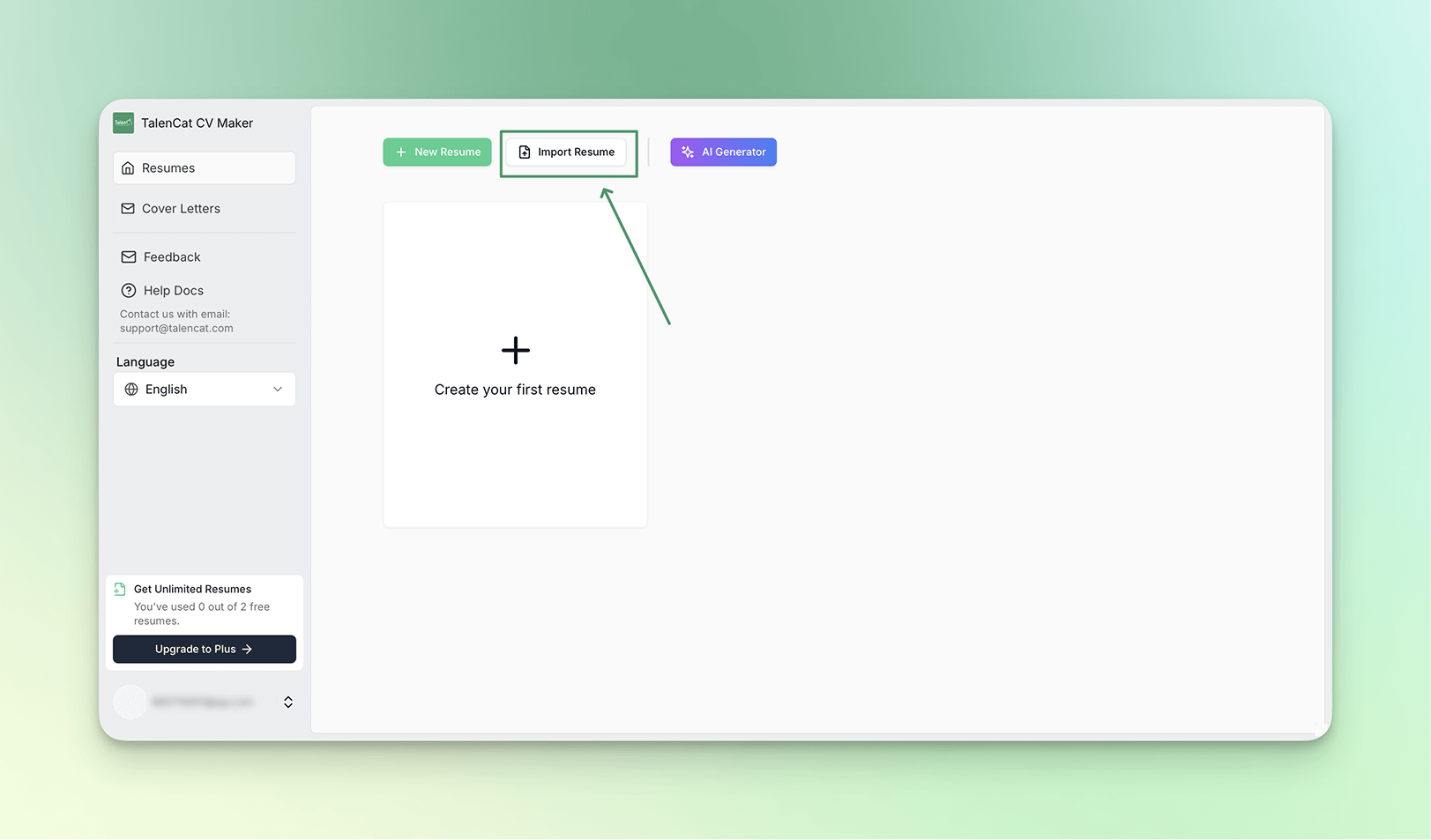
Import Methods
There are two ways to import:
- Upload a Resume File
- Upload Markdown Text
1. Upload a Resume File
You can directly upload a local resume file, and the system will automatically parse and convert it into an editable format.
TalenCat CV Maker supports a variety of popular file formats, including docx (Word), pdf, txt, and md (Markdown), to accommodate most users' needs.
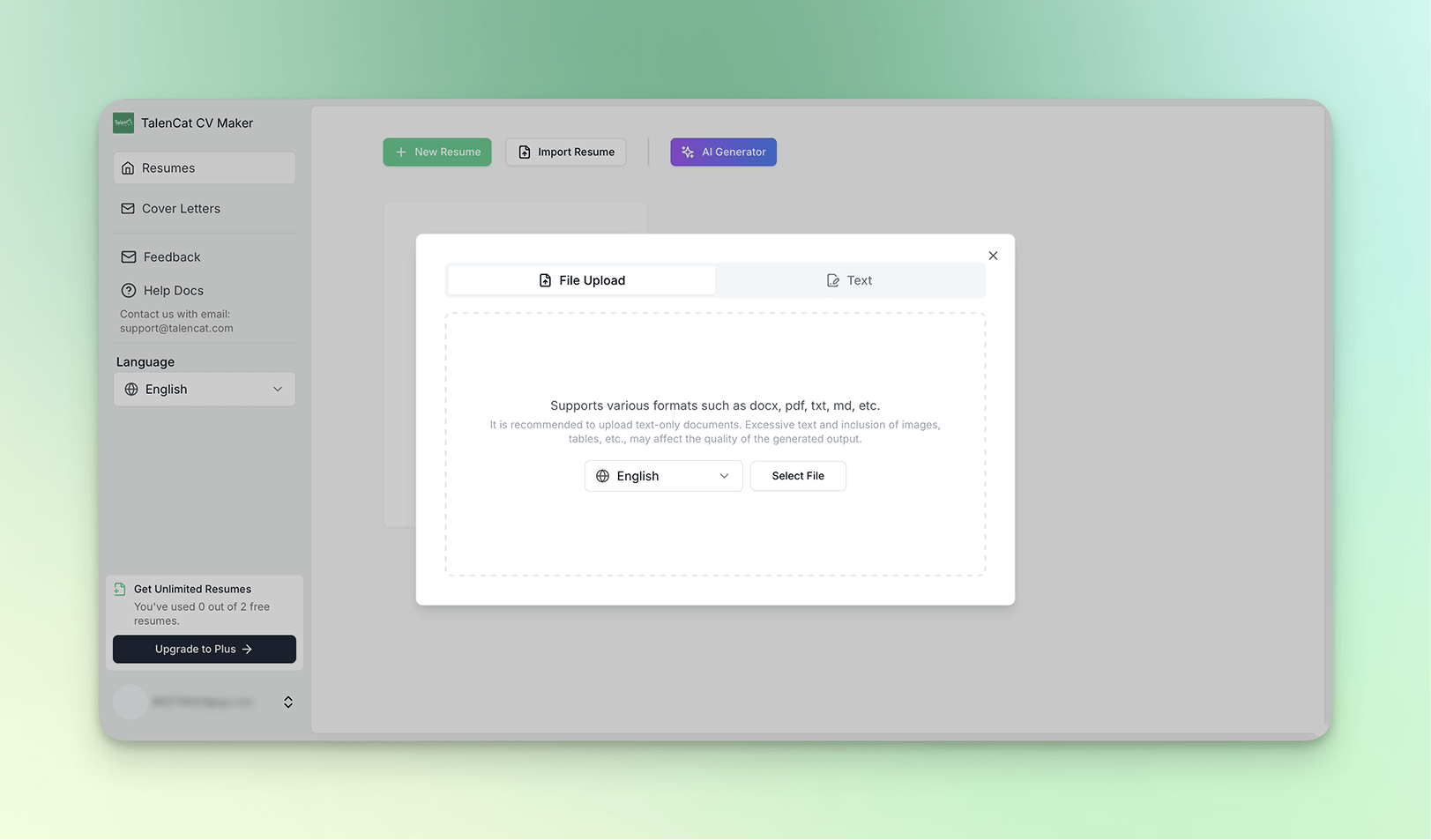
- Before uploading, you need to select the language corresponding to the resume. The system will optimize the parsing logic based on language characteristics to improve content recognition accuracy.
- Click "Select File" to upload the target resume.
- After uploading, a pop-up window will display the real-time progress through the stages of "Uploading" → "Analyze Resume" → "Generate Resume".
- Once the final stage is complete, the system will automatically navigate to the Resumes where the imported resume will be filled into the appropriate sections, ready for immediate editing.
Note: To ensure effective parsing, it is recommended to upload plain text documents. If the file contains a large amount of images, complex tables, or special formatting, some content may not be parsed accurately.
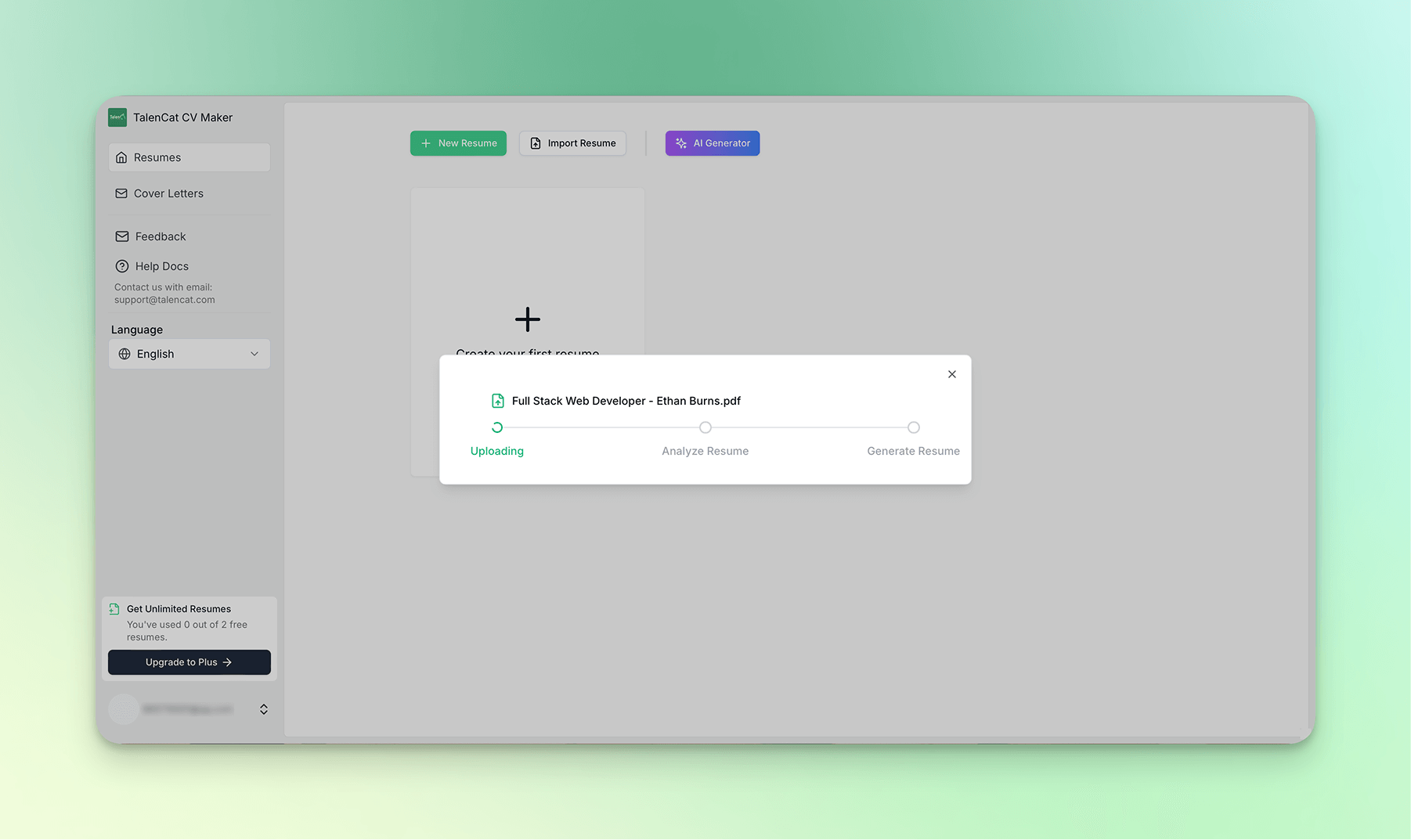
2. Upload Markdown Text
In addition to uploading resume files, TalenCat CV Maker also supports importing resumes in Markdown text format.
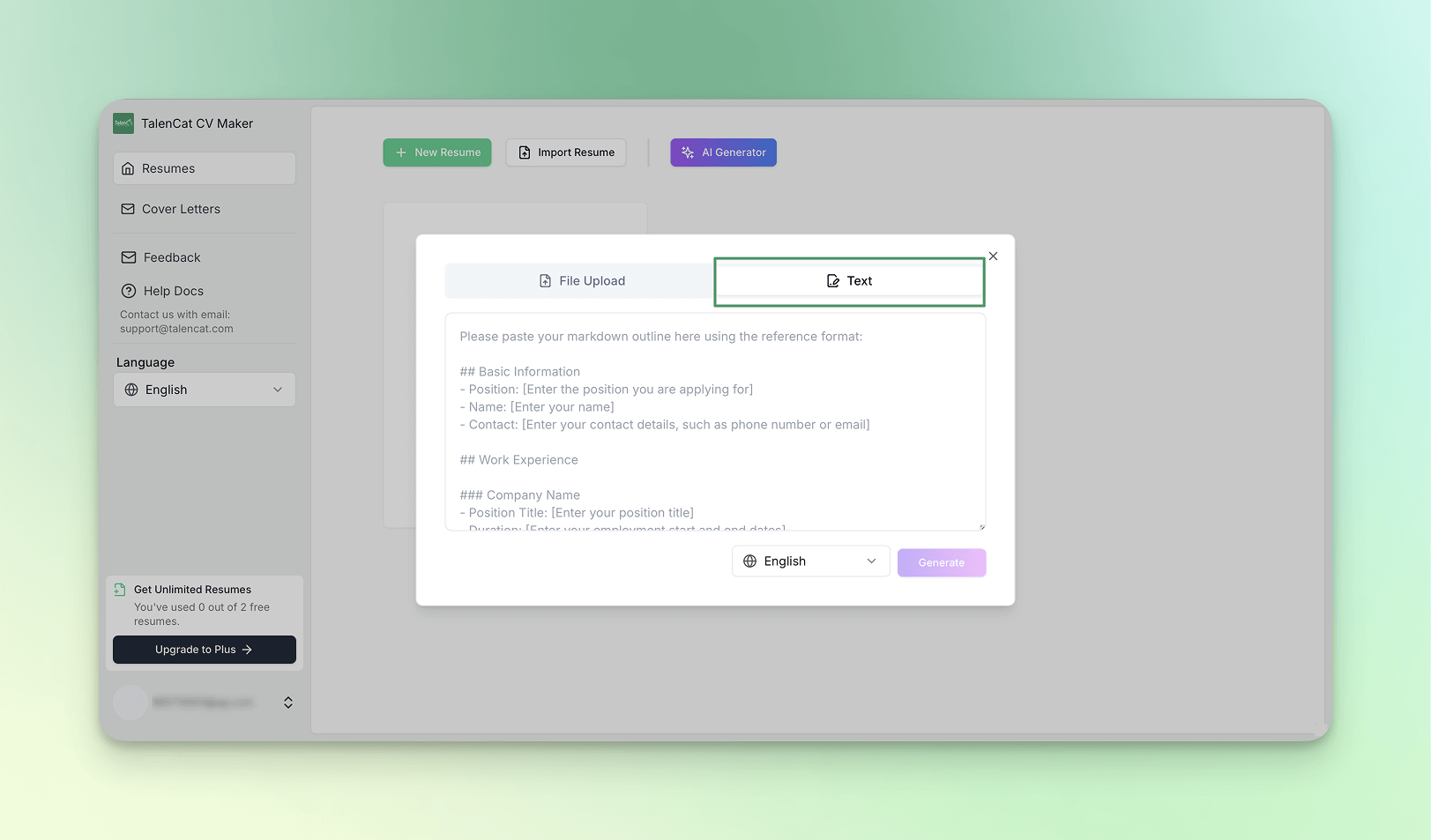
- In the import window, select "Text".
- Refer to the example Markdown resume format and paste the markdown outline into the input box.
- Click the "Generate" button.
- When the progress bar in the pop-up reaches the "Generate Resume" status, the system will automatically navigate to the Resumes, where the text content will be matched and filled into the appropriate sections for direct editing and optimization.
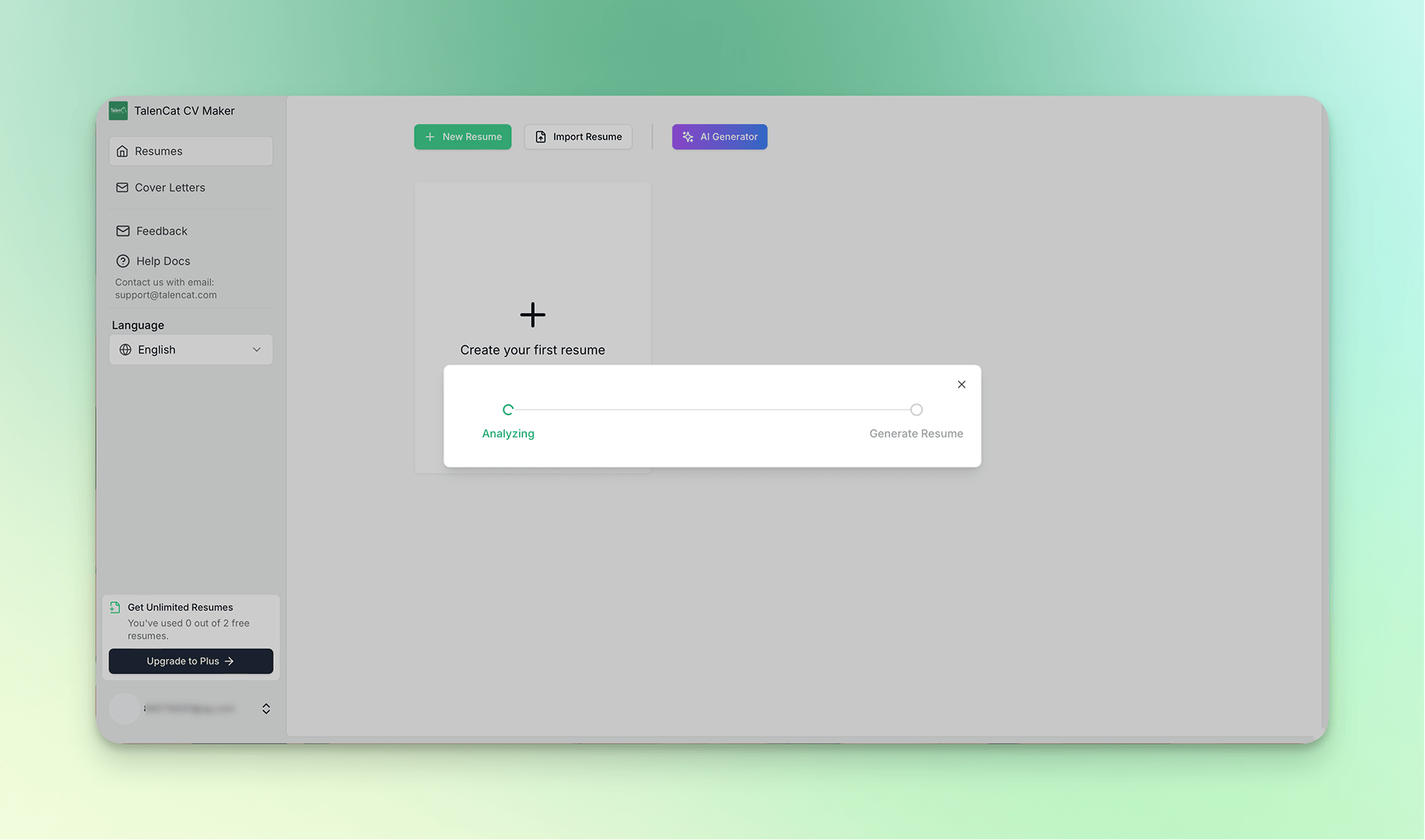
Once the import is complete, start optimizing your resume!