Language Settings
TalenCat CV Maker includes two distinct language settings: "Software Language" and "Resume Language," which correspond to the tool's interface language and the language of the resume content, respectively.
App Language
Software language refers to the interface language of TalenCat CV Maker (including navigation bars, buttons, prompts, etc.). You can select your preferred operating language based on personal preference.
Currently, Simplified Chinese, English, Japanese, and German are supported, with more language options to be added in the future.
To set the software language:
- Directly adjust it via the left navigation menu.
- Go to "Account" → "Settings" → "General Settings" → "Language" module.
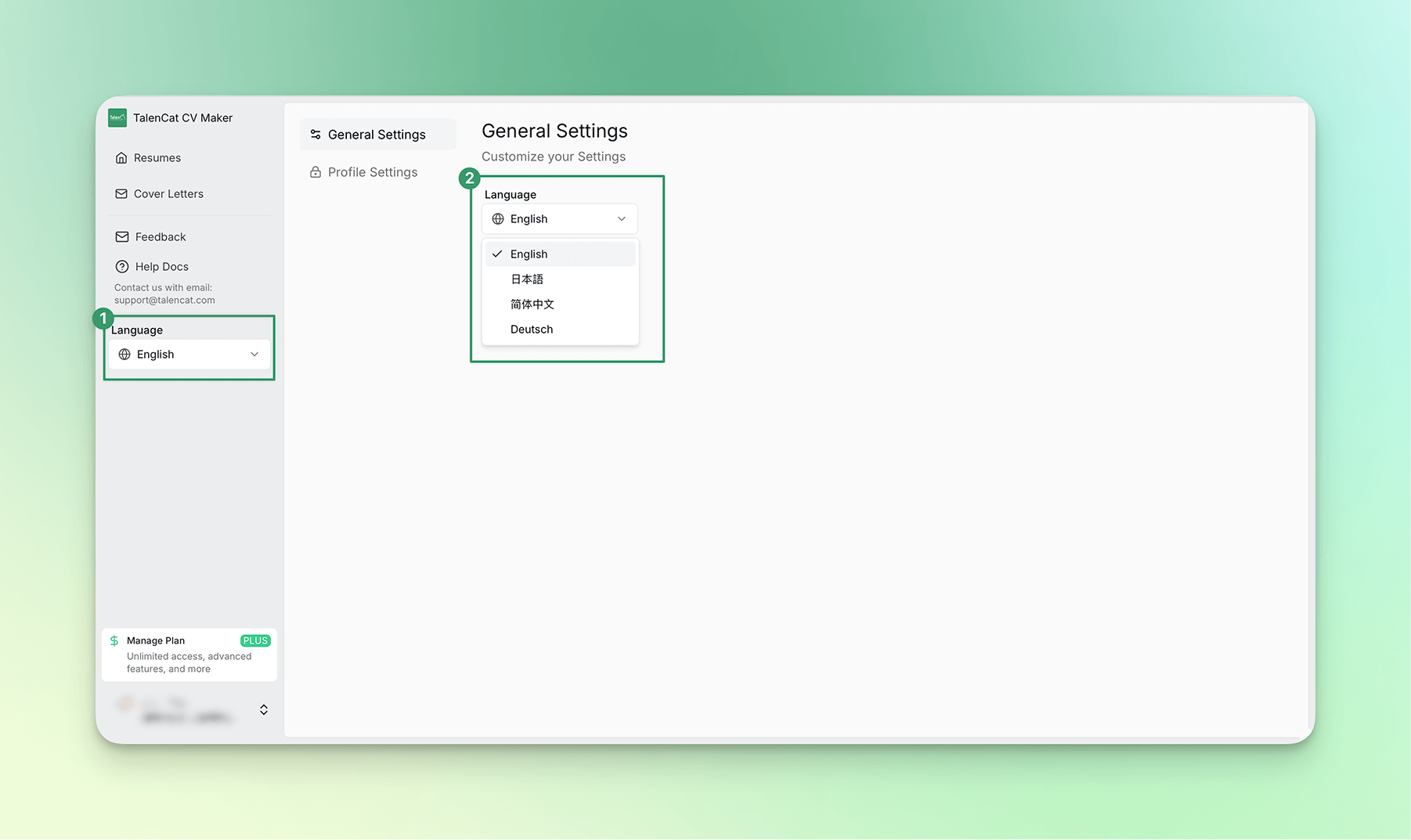
Changing the software language does not affect any resume content or format; it only alters the display language of the interface.
Resume Language
Resume language refers to the language of the content within a single resume. You can view the language label in the resume management and editing pages, helping you quickly identify resumes in different languages and providing a basis for subsequent features (such as resume translation and AI content optimization).
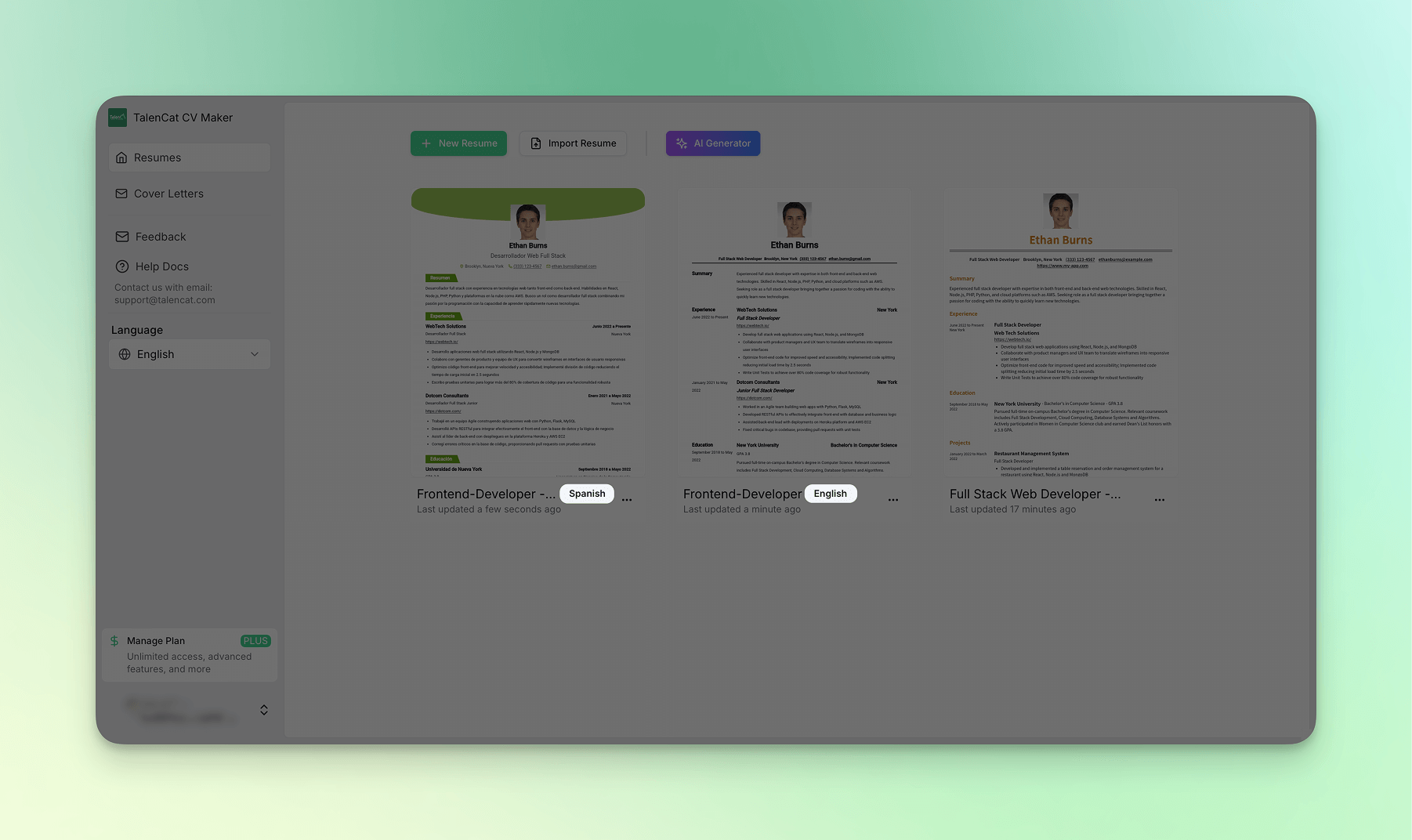
Setting method: The resume language can only be set when creating a resume (including creating via templates and AI generation) or when importing a resume. Once set, it cannot be changed after creation.