AI Interview Assistant
TalenCat CV Maker offers an "AI Interview Assistant" feature that customizes an interview question bank tailored to your resume. It deeply integrates with your resume content to generate targeted interview questions and provides professional answer suggestions, helping you organize your responses in advance so you can approach actual interviews with greater confidence and composure.
Steps to Use
- On the resume editing page, click the "AI Assistant" icon in the left sidebar.
- Select the "Interview Assistant" option.
- Click the "Generate Questions" button.
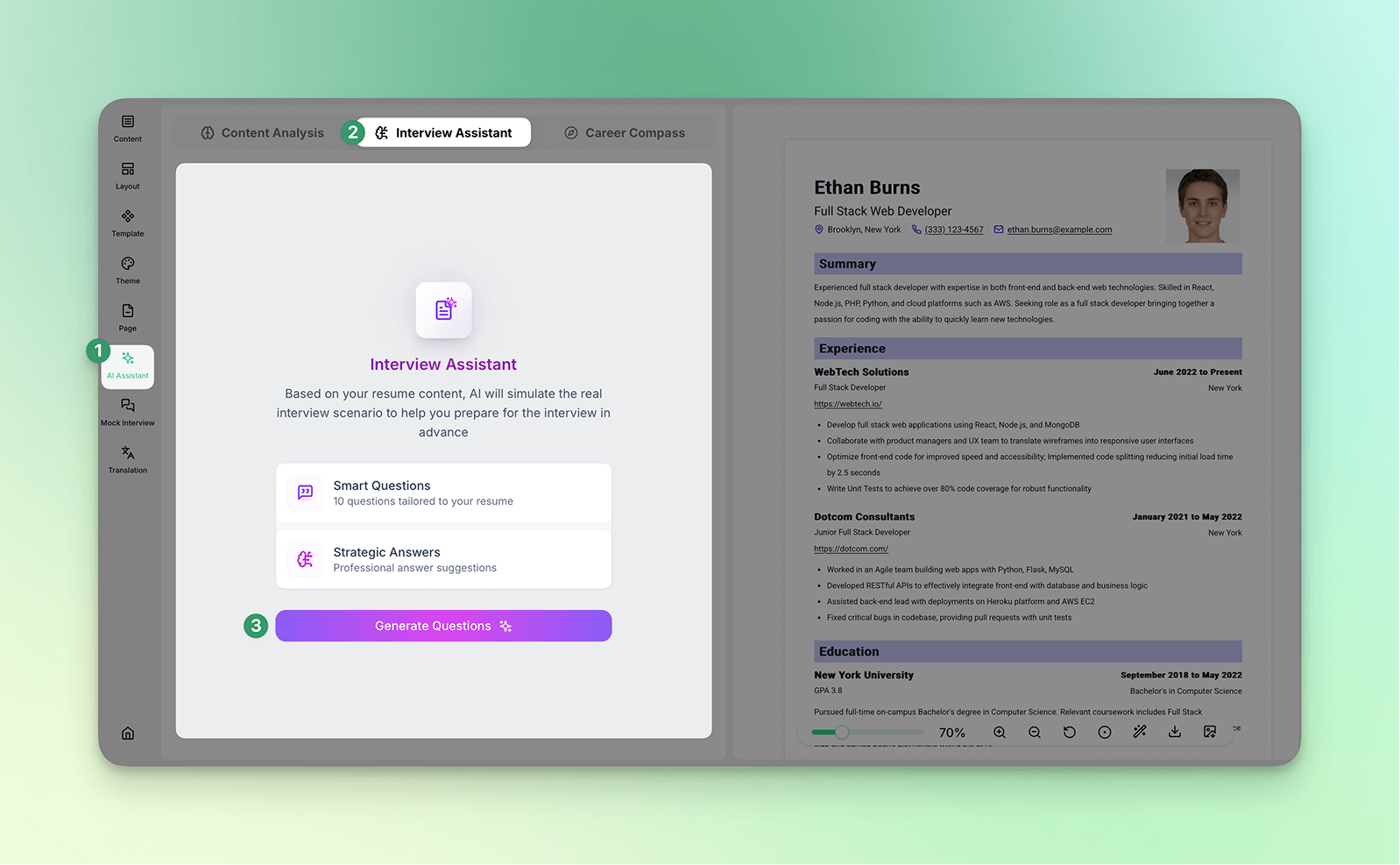
- The AI Interview Assistant will generate 10 targeted questions with corresponding answer suggestions based on your resume content.
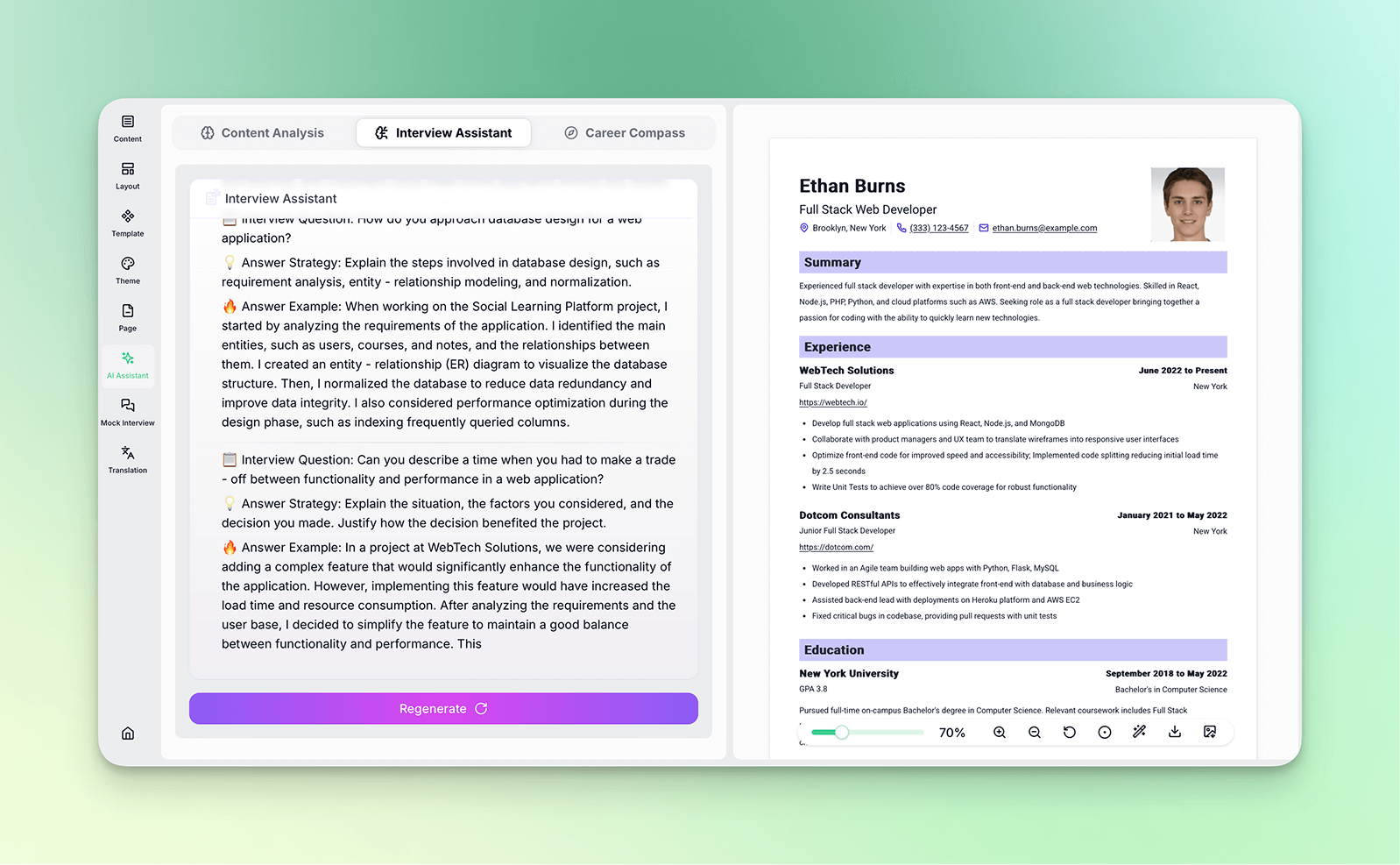
- If you need a more diverse set of questions, click the "Regenerate" button to generate a new set of questions and answers.
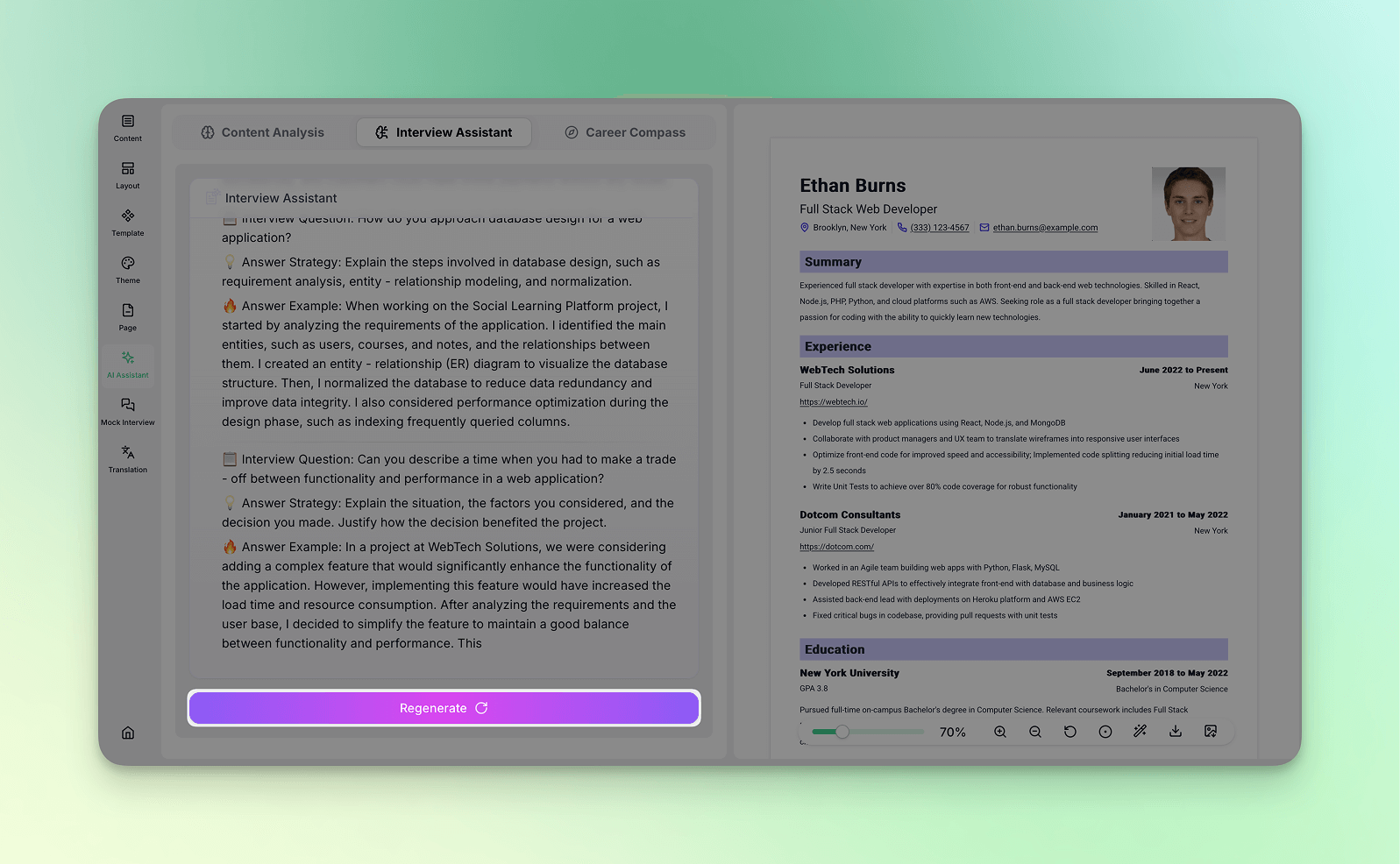
Note 📢:
- It's recommended to generate questions multiple times to collect 30-50 questions for preparation, ensuring a comprehensive readiness for various potential interview scenarios.
- Answer suggestions are for reference only and should be modified to fit your personal circumstances and expression habits.
- Practice verbally delivering your answers to improve fluency and prevent hesitations caused by nervousness during interviews.
- Free version users have 5 free generation opportunities per month; upgrading to a paid plan unlocks unlimited generations.