AI Resume Analysis
TalenCat CV Maker offers an "AI Resume Analysis" feature that conducts a comprehensive, multi-dimensional analysis of your resume. It provides expert feedback and optimization suggestions across various dimensions, such as structure, content, and keyword alignment, helping you identify potential issues and enhance the competitiveness and impact of your resume.
Steps to Use
- Click on the "AI Assistant" icon in the left sidebar of the resume editing page.
- Select the "Content Analysis" option.
- Click the "Start Analysis" button, and the AI Resume Analysis Assistant will thoroughly scan and evaluate your resume.
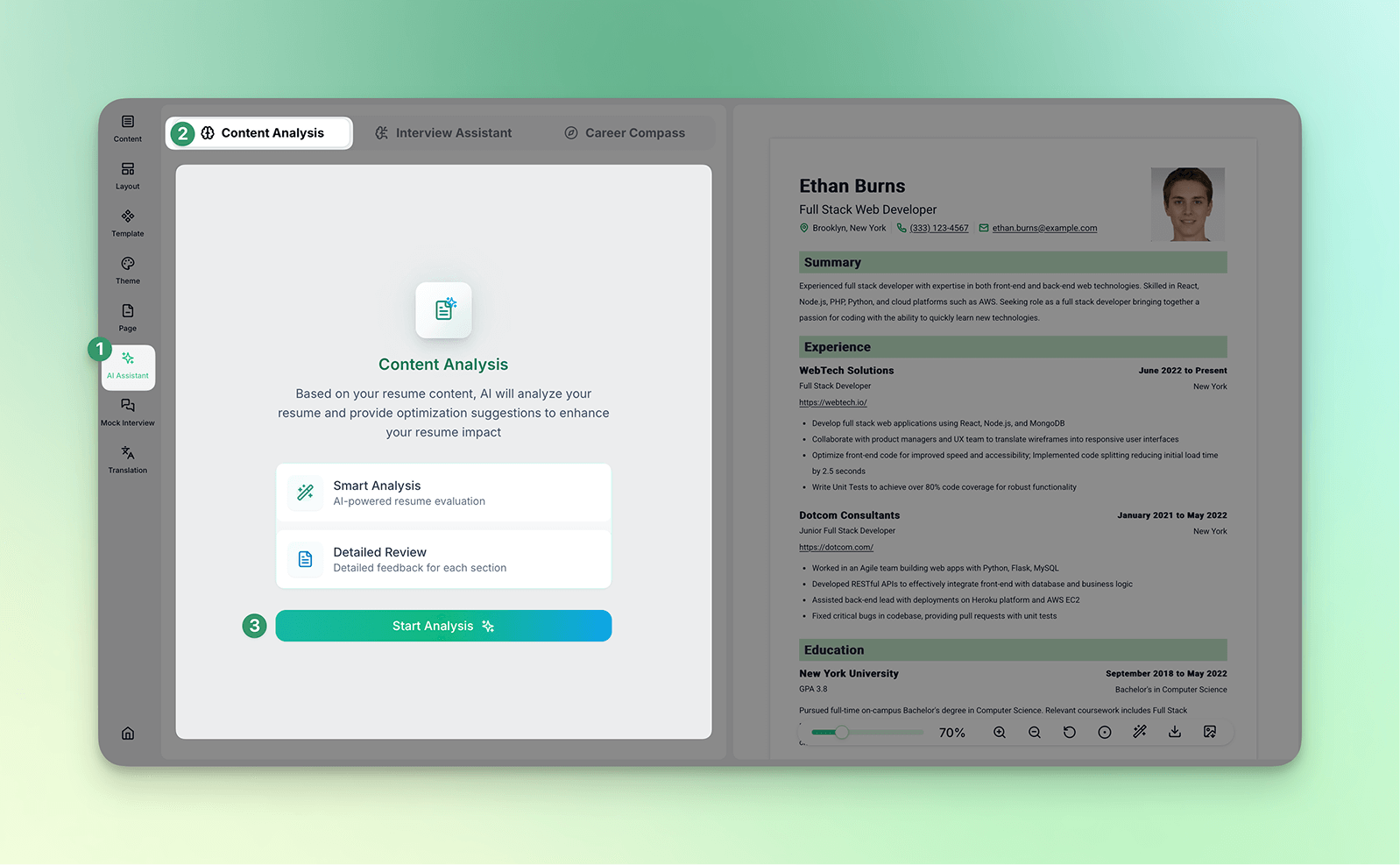
- The AI Resume Analysis Assistant will summarize key information, analyze areas of improvement, and provide solutions, generating a comprehensive rating report along with a "Resume Diagnosis." You can use the analysis results to optimize and modify your resume.
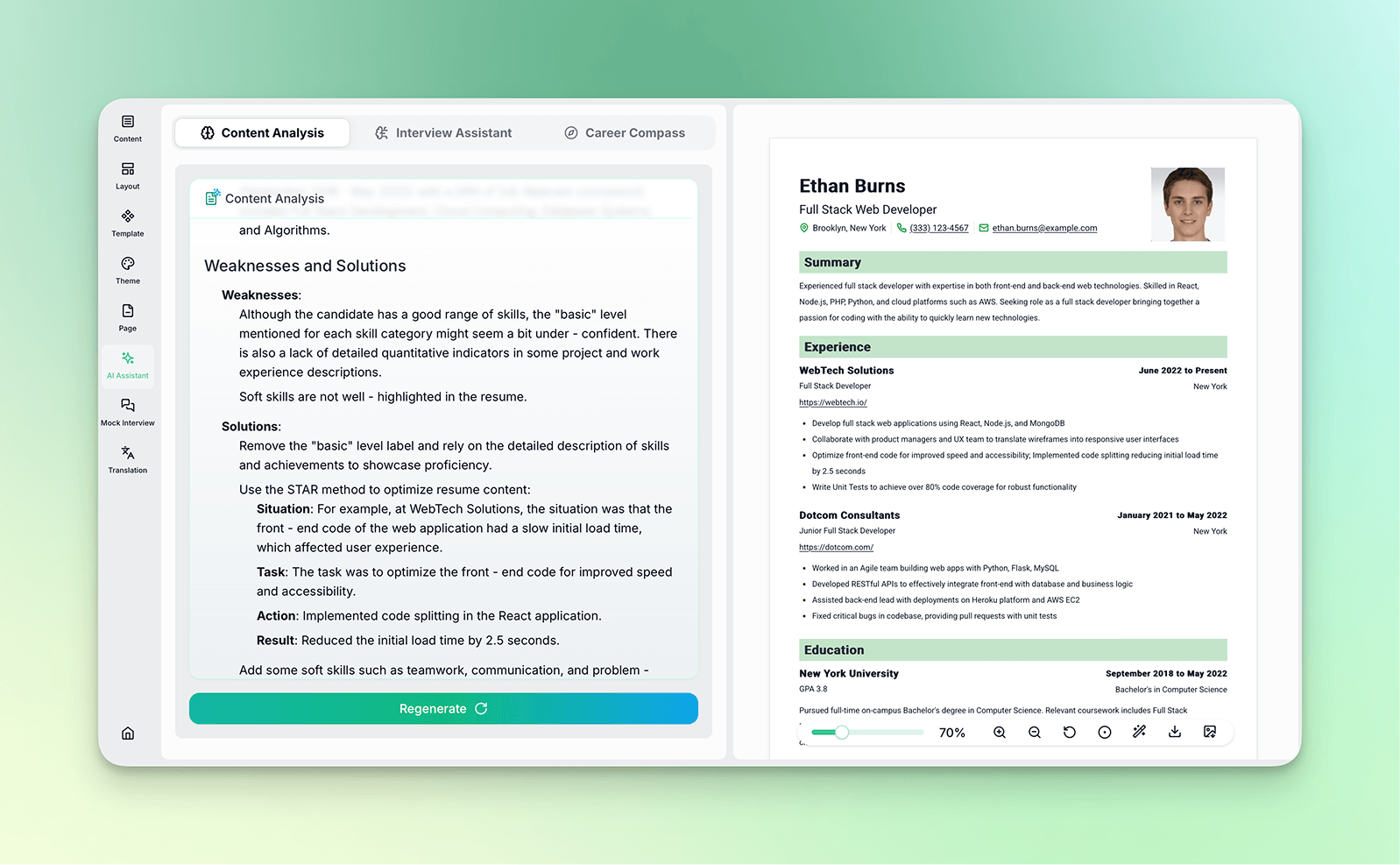
- If further adjustments are needed, click "Regenerate" to perform another resume analysis.
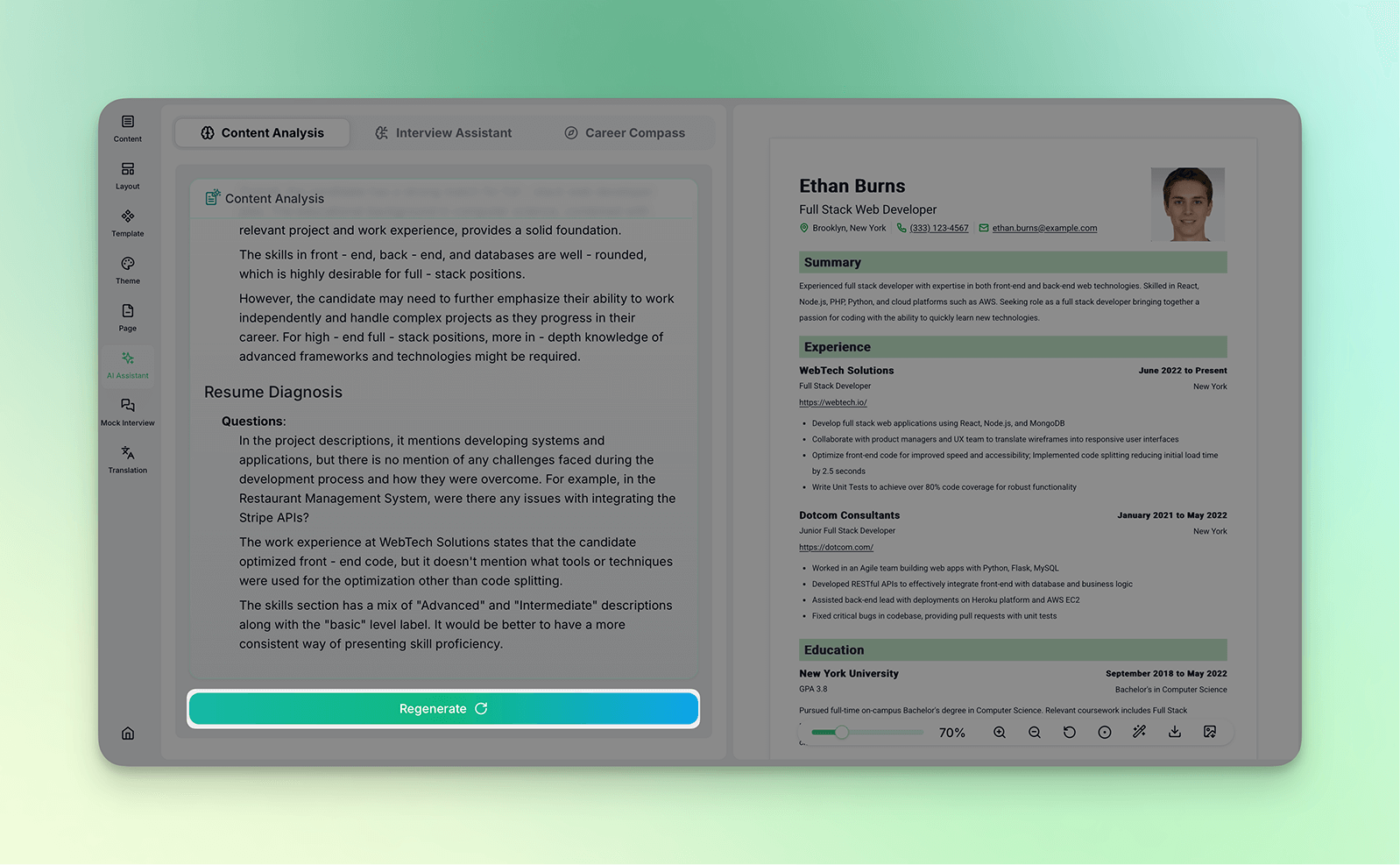
Note 📢:
- It is recommended to re-analyze your resume after making modifications to compare the optimization effects and ensure your resume is in its best possible state.
- Free version users have 5 free analysis opportunities per month; upgrading to a paid plan unlocks unlimited analyses.