AI Mock Interview
TalenCat CV Maker offers an "AI Mock Interview" feature that generates realistic interview questions and answers based on your resume content. This helps you become familiar with the interview rhythm, anticipate potential questions, refine your response logic, and boost your confidence and performance during actual interviews.
Steps to Use
- In the lower section of the left sidebar on the resume editing page, click the "Mock Interview" icon.
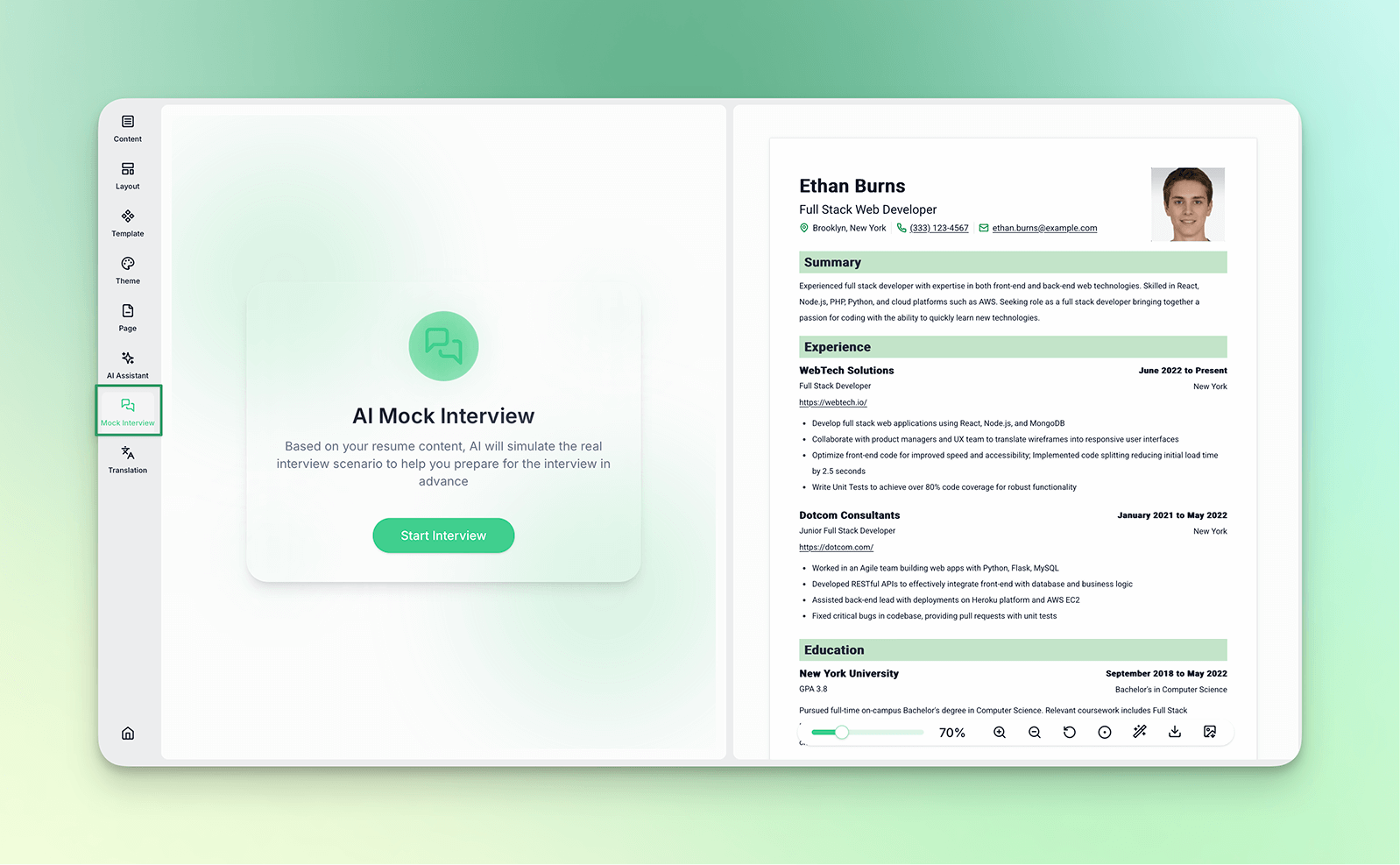
- Click the "Start Interview" button. The AI will quickly analyze your resume and generate questions in text form, closely aligned with your personal background to initiate the mock interview.
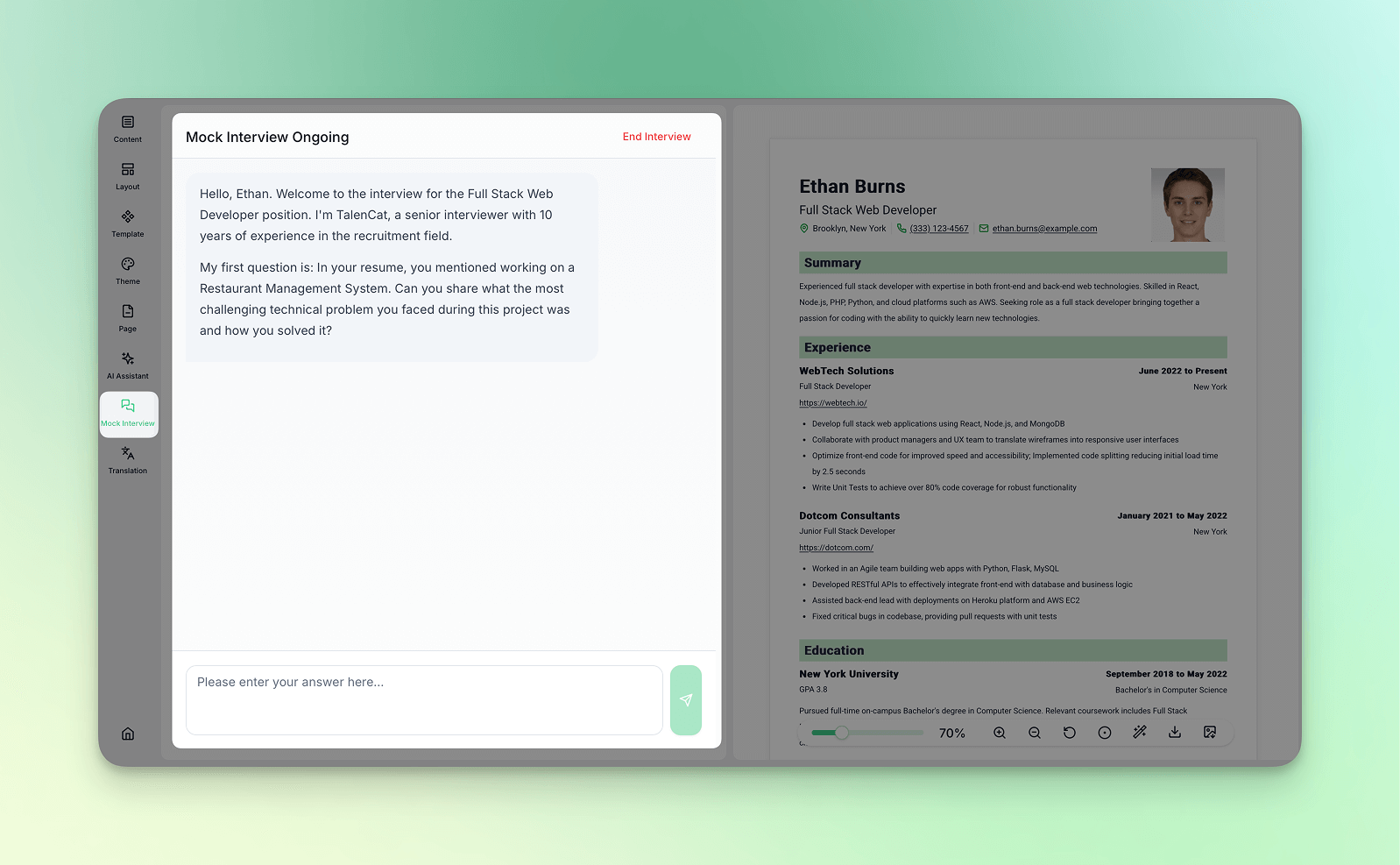
-
Type your responses directly into the input box. The AI interviewer will ask follow-up questions or switch topics based on your answers, creating a realistic interactive interview experience.
-
If you wish to end the mock interview, click the "End Interview" button on the top right.
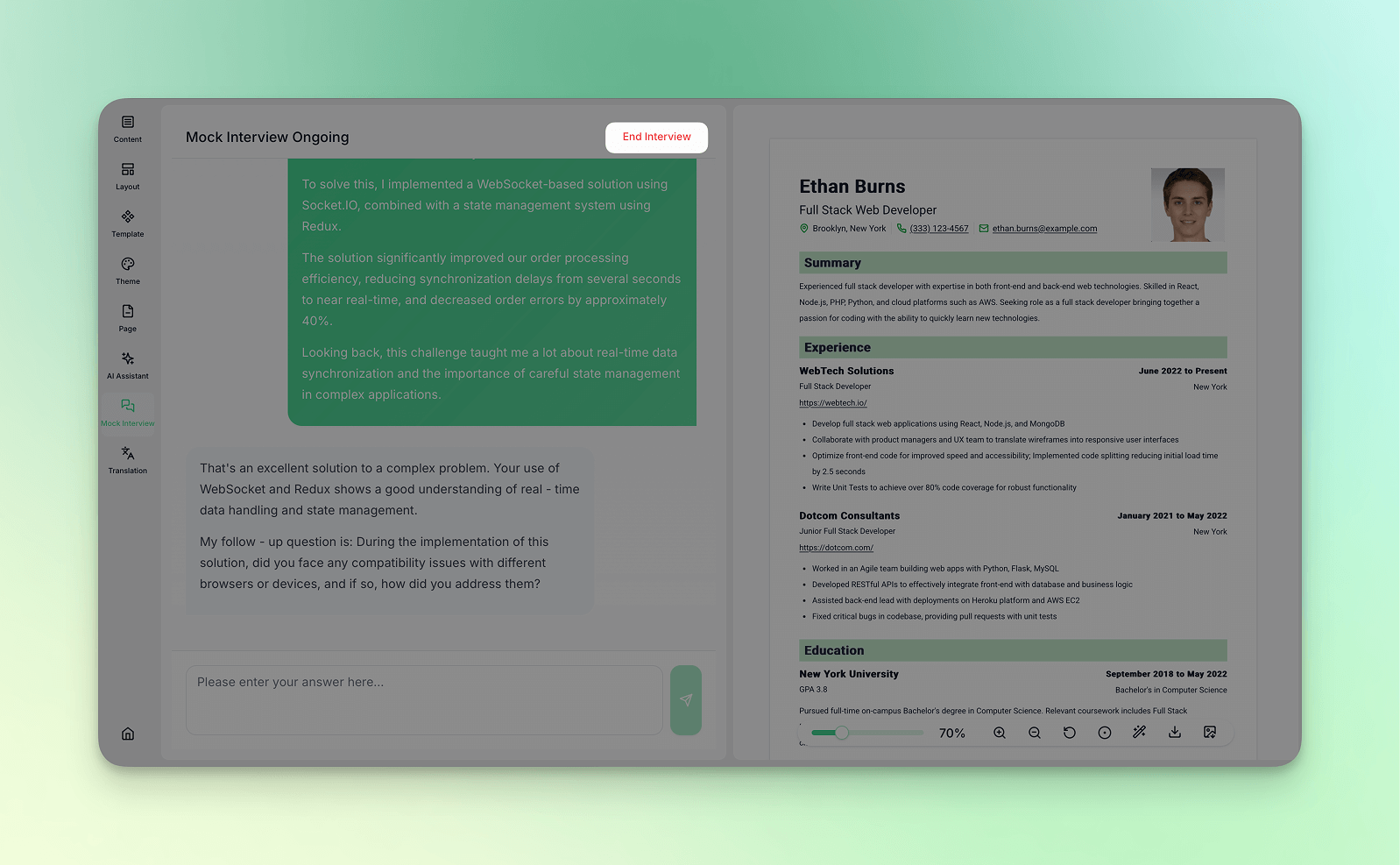
Note 📢:
- You can initiate multiple mock interviews to compare the effectiveness of different responses, adjust your expression, and develop a natural and fluent answering habit.
- Free version users have 20 mock interview sessions available; upgrading to a paid plan unlocks unlimited mock interview sessions.