AI Resume Translation
TalenCat CV Maker features an AI-powered translation function that allows for one-click conversion of your resume into multiple language versions. The translated resumes retain the original layout and style while ensuring intelligent context conversion, so professional terminology is accurately translated, helping you effortlessly navigate international job applications or apply for positions requiring multilingual resumes.
Steps to Use
-
In the resume editing page, find and click the "Translation" icon in the left sidebar.
-
Select your target language.
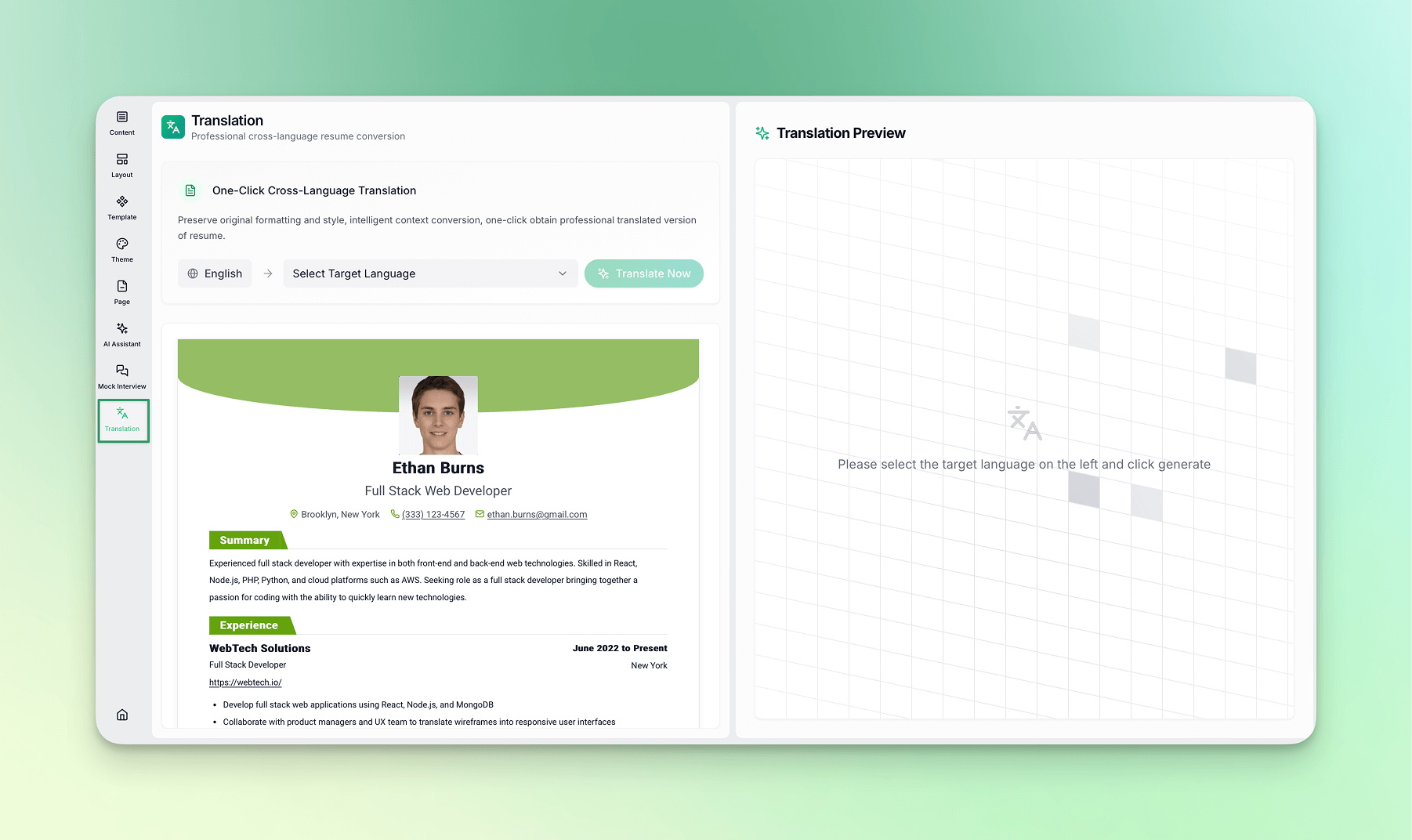
- Click the "Translate Now" button. The system will begin processing, which may take some time.
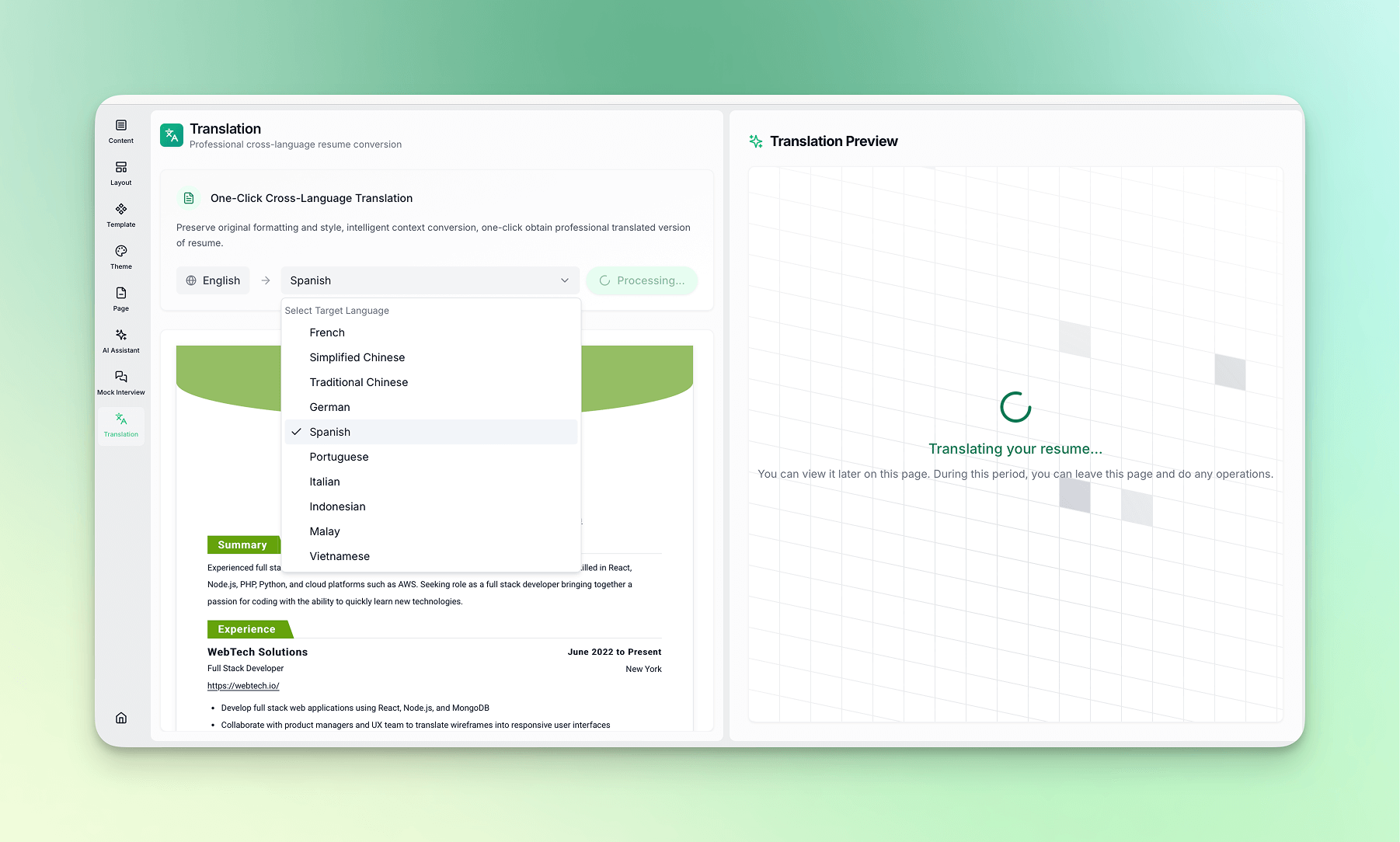
- Once the translation is complete, preview it on the right side. If you're not satisfied, you can click "Regenerate" to translate again.
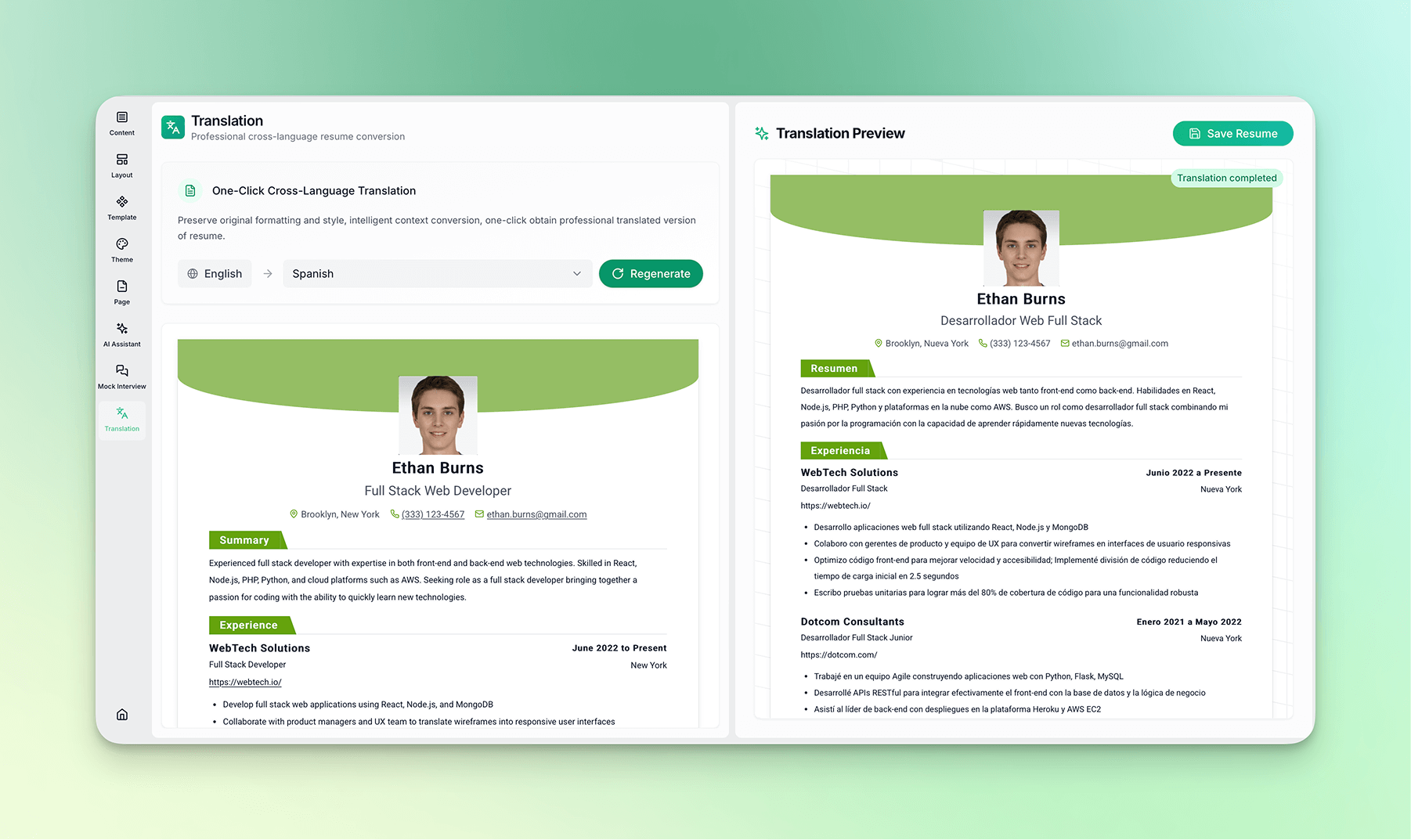
- Click the "Save Resume" button in the upper right corner of the page.
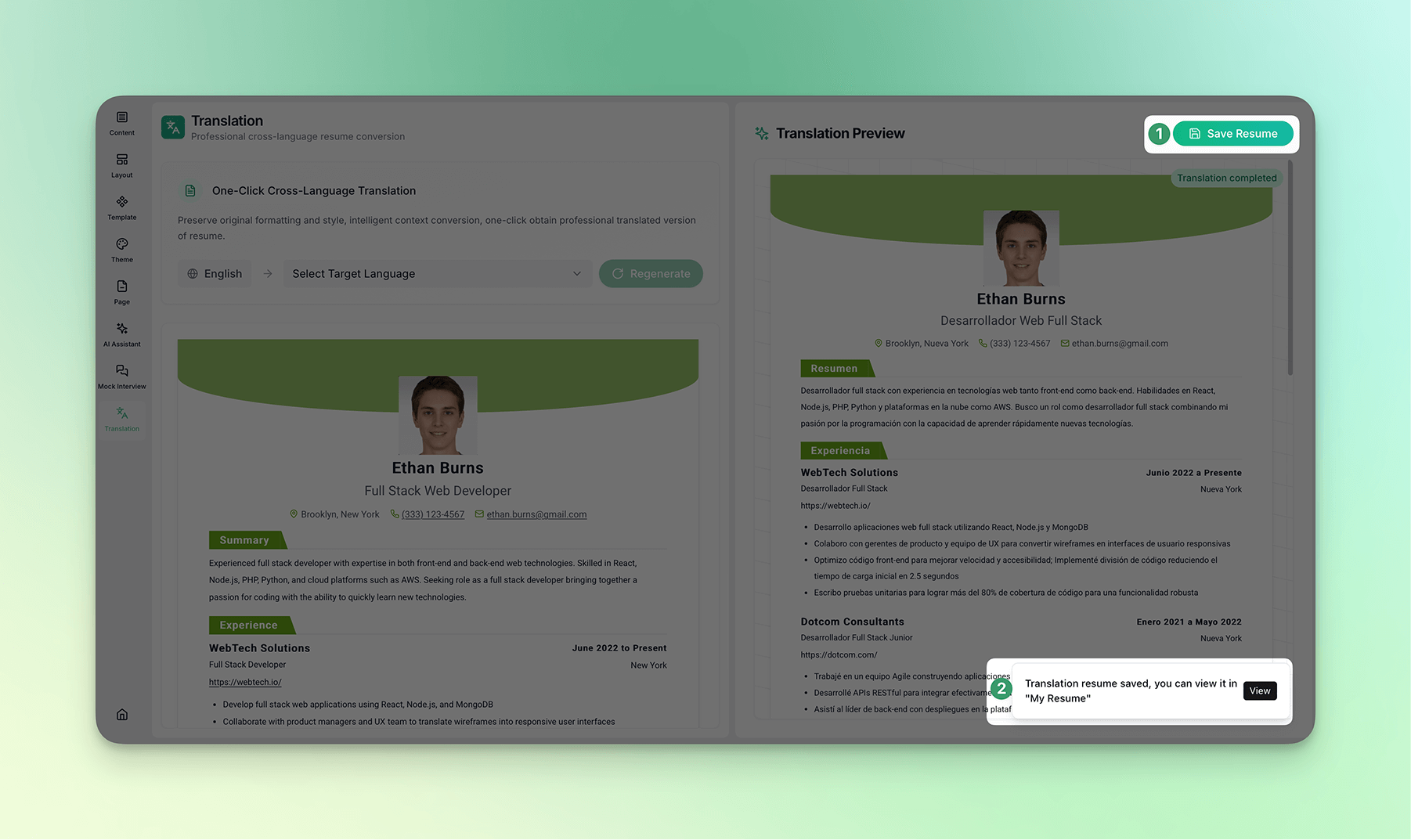
- You will automatically be redirected to the translated resume editing page, where you can check the translation details and make manual adjustments.
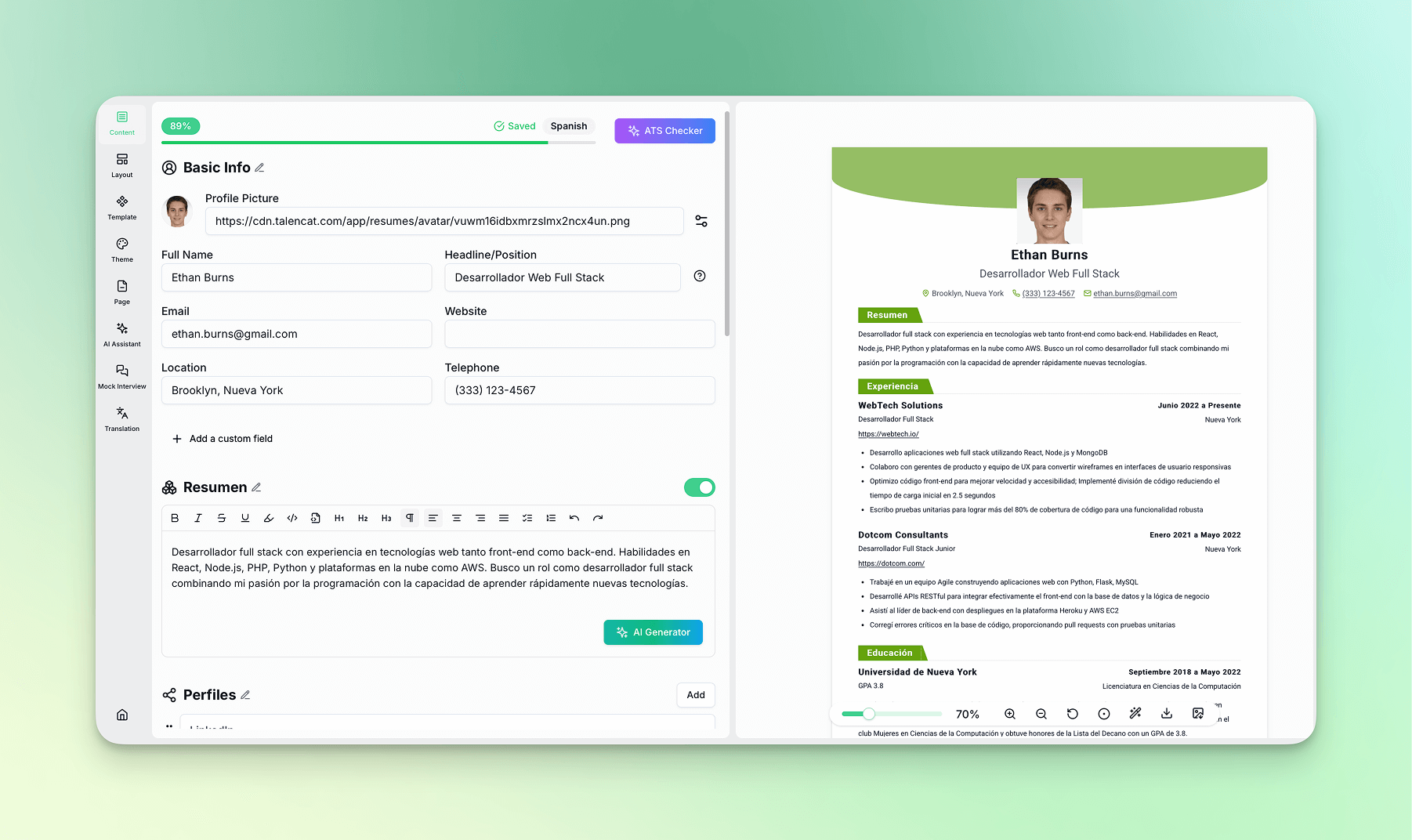
- You can also view the saved resume in the resume management page.
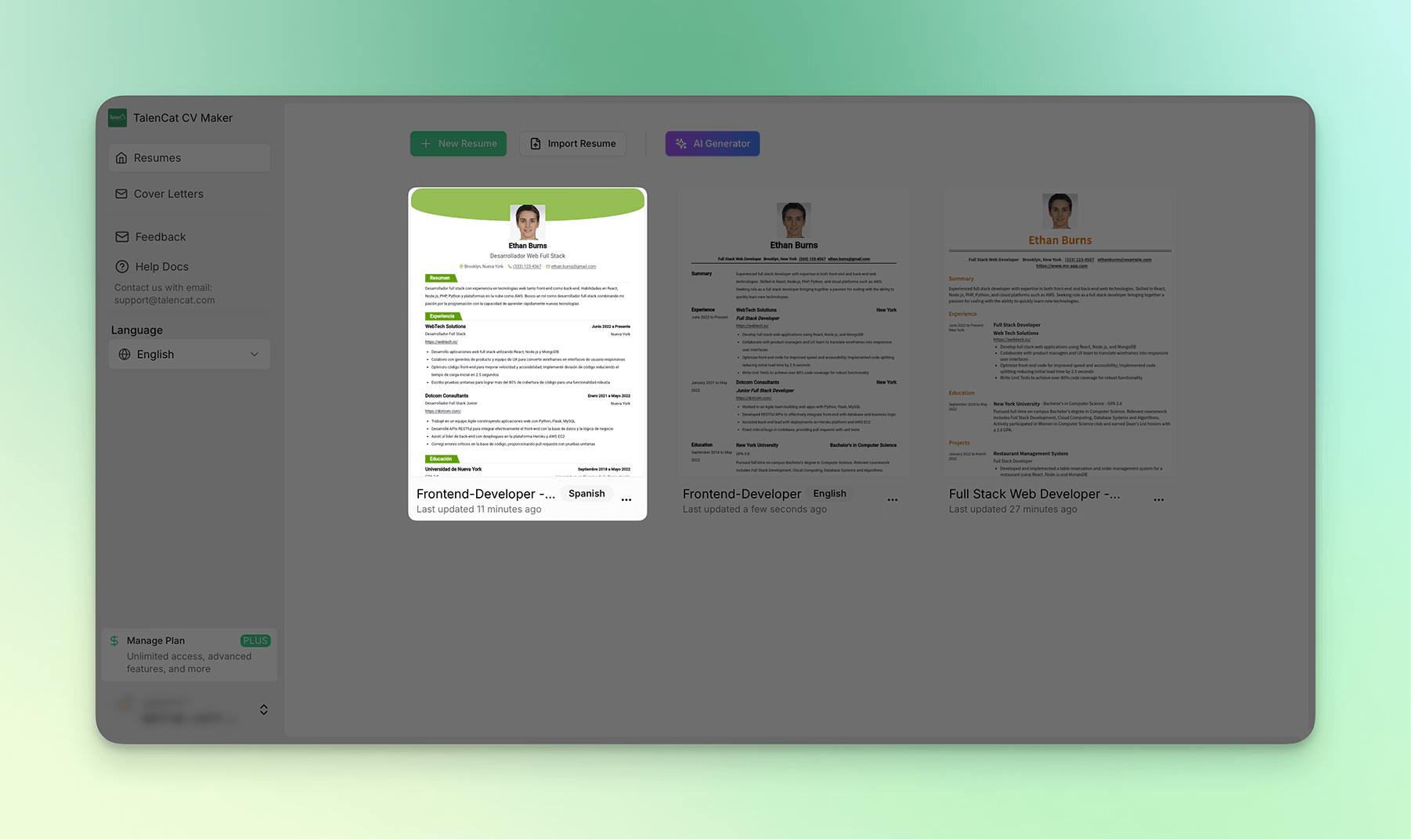
Note 📢:
- If the translated resume cannot be saved, it may be due to reaching the current resume limit (maximum of 2 for the free version). You may need to delete some resumes or upgrade your plan to enjoy an unlimited number of resumes.
- Free users have 1 resume translation quota per month; upgrading to a paid plan unlocks unlimited translation opportunities.
- To ensure translation accuracy and professionalism, the process may take some time. You do not need to wait on the page during this process and can switch to other pages to continue your work.
Whether you're applying for overseas positions, submitting to multinational companies, or facing scenarios that require multi-language resumes, TalenCat's AI translation function supports your journey toward global career advancement with ease.