Custom Resume Layout
To help users create resumes that meet their expectations, TalenCat CV Maker offers a "Resume Layout Settings" feature. This allows you to freely adjust the position and order of each module based on content priorities and visual preferences, achieving an ideal resume structure.
Layout Settings
- Click the "Layout" option in the left sidebar of the resume editing page.
- After entering the layout settings page, scroll down to find the "Layout" module, which contains all modules currently added to the resume.
Resume layouts support two modes, "Single Column" or "Double Column," depending on the type of resume style template you are using.
- Single Column Layout: All modules are arranged sequentially from top to bottom, without distinguishing between main content and the sidebar.
- Double Column Layout: Divided into "Main Content" and "Sidebar," with two independently arranged columns, each displaying content from top to bottom. Place core experiences in the main content area and secondary information in the sidebar.
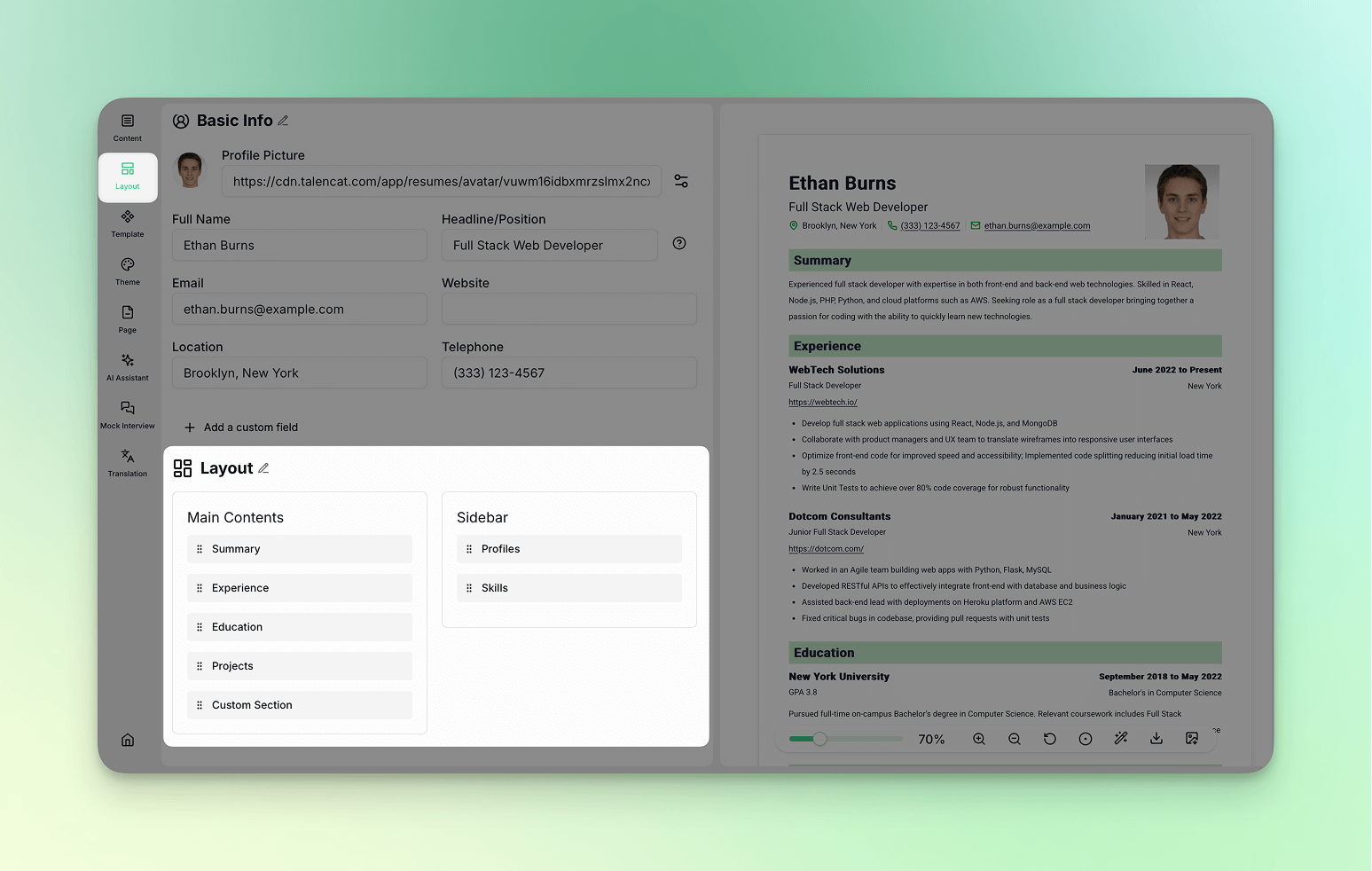
When your style template only has a single column layout, the "Main Content" appears before the "Sidebar."
Changing Module Order
Modules in the layout can be rearranged by dragging with the mouse.
- Support dragging up and down to adjust order.
- Support dragging between "Main Content" and "Sidebar" to change positions.
By customizing your layout, you can break free from fixed structures and create a resume that truly matches your expectations.